This document explains final steps of the process that makes an existing web app installation package available for ordering at the
HttpVPN Portal Web App Store.
The content of this guide assumes that reader is familiar with the following
topics:
- Developer's Guide: The Overview.
- Developer's Guide: Creating Your Web App
Store.
- Developer's Guide: Creating
Application's Release Definition and managing product lines.
- Developer's Guide: Creating an
Installer, and Creating an installer in
Microsoft Visual Studio.
Once you have created an installation package that installs HttpVPN Proxy, your
app, and kicks off application registration process at the end of the
installation, you should make your application installation package available
for HTTP or FTP downloading or FTP downloading. (In the
future UltiDev LLC is likely to offer an inexpensive or free hosting services
for redistributable HttpVPN-enabled web apps.)
Having made your app installer available for downloading, you need to update
your app release properties at the portal to tell HttpVPN where to download
the installer from. To do that please navigate to the App Store Management page, then select an appropriate
product line and target platform:
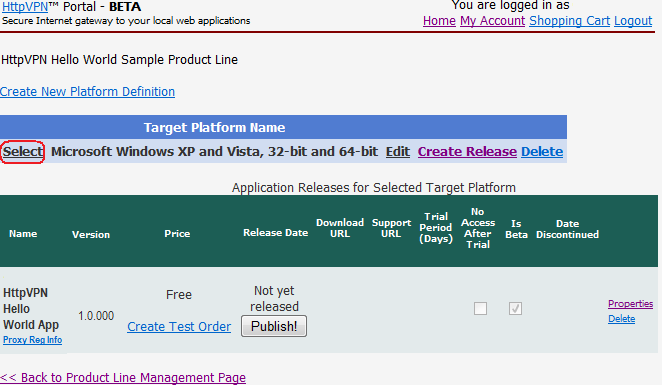
...and then click Properties link to bring up settings of the release for
which you have created installation package:
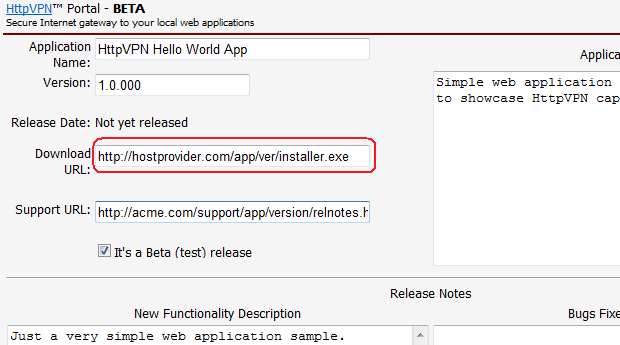
Enter the URL that will be used to download your app installation package and
click Update button to save changes. Now your app is ready for end-to-end
testing of the ordering process, package downloading and finally application
installation & registration with HttpVPN.
We highly recommend to always create a new release record and provide unique
download URLs for every new version of your app. The reason is the easy rollback
process: if you published release 1.1 after 1.0 and found that 1.1 has a
critical problem and needs to be taken offline, HttpVPN app store release
management makes it possible in just one mouse click of the Discontinue button. Once version 1.1 of your
app is offline, previous one, 1.0, is back online automatically.
However, until the release is published, it is completely fine to replace
previous installation package with a newer one.
Please note that it's not necessary to publish your app just
to test ordering process.
Use "Create Test Order" link instead - it creates a test order record for
unpublished releases:
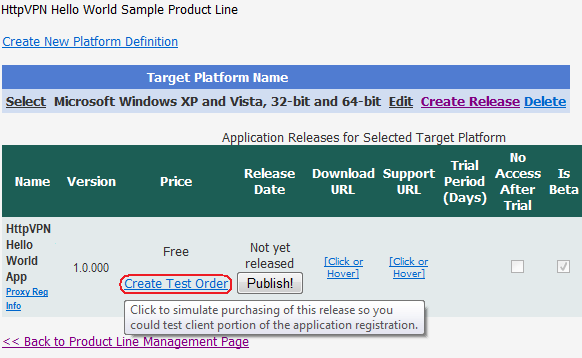
Clicking "Create Test Order" link will take you to the Web App Ordering
page similar to what users see when they decide to order a published app
at the HttpVPN Portal Web App Store:
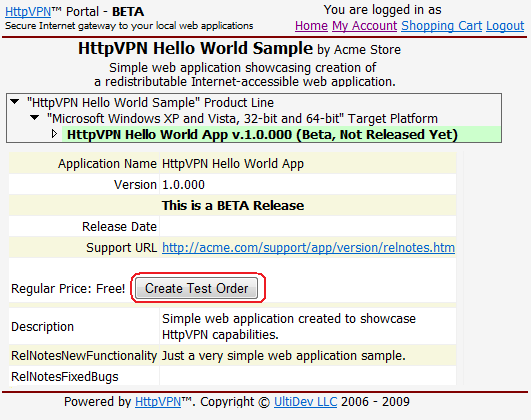
Click "Create Test Order" button to simulate purchasing of your brand new
unreleased software title. You will
see the message
just like what customers see when they have finished checkout process of the
new app. Click Continue
button, and you will be taken to the Portal home page, where you will see the
test order record allowing you to download and install your app:
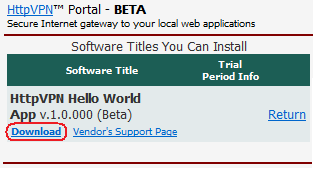
At this point you should follow the
End-User's Guide to
test downloading, installation and registering your app with HttpVPN service.
After you have completed testing release ordering process, it's time to make the
app available to the world.
If you plan to change release settings (like from beta to final release),
change the price
or specify trial period, please skip to
the next chapter to find out how to do it. Although it's possible to change
release price after it was published (even if it was free), the best practice
would be to keep the price unchanged after publishing the release.
After you have tested the installation process for
all target platforms you claim to support, you may navigate to the
App Release Management Page and click Publish button at your app
release record to make
it available to general public for ordering, downloading and installation.
Once the app release was published, it becomes available for ordering at the
HttpVPN Portal App Store:
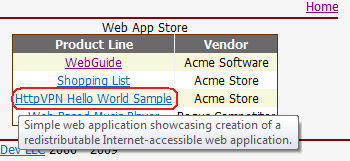
If you need to "un-publish" an app release to stop the app being
available for ordering by end users, navigate to the App Release Management Page
and hit Discontinue button:
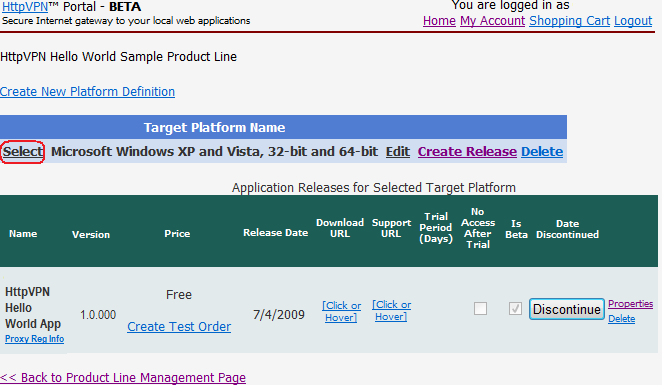
It will be possible to publish the release again a little bit later, but the
release date will remain as of the very first time the release was published.
When a product line/target platform pair has multiple published releases, old
releases don't need to be discontinued in order
for new ones to become active.
Only the latest published release for each target platform will be made available for ordering by end
users. Also, when multiple releases exist, discontinuing the latest release
automatically makes previous one available for ordering (if it was not
discontinued).
For example, if you publish release 1.0, and then some time later
publish release 1.1 without discontinuing 1.0, only release 1.1 will be
available for ordering by end users. But as soon as you discontinue release 1.1,
release 1.0 becomes available for ordering and downloading again.
Chances are you as a software vendor want not only to distribute your web-based
software, but also make money too. UltiDev team works hard on implementing
payment collection and revenue reporting features. Once that is done, this
chapter will be expanded to explain how to specify price and trial period
properties of an app release.
At this point, because HttpVPN has only recently been made available for general
public for testing, payment collection functionality is temporarily disabled,
and only free releases may be published right now.
App vendors will be required to have
PayPal account in order
to collect revenue generated by their app sales.
When payment collection functionality is turned on, HttpVPN App Store will offer
end users standard 30 day money back guarantee for all non-free apps that have
no trial period, so users will be required to pay at the check-out time:
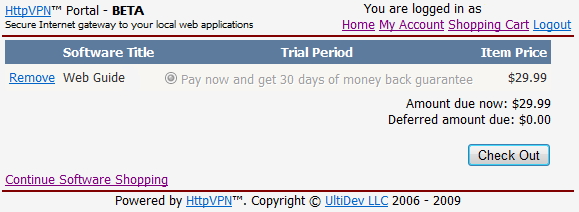
...but the purchase will be fully refundable if they return the app within the
money-back guarantee period. (Once end user returned the app, it
stops being
accessible for the end users at the HttpVPN Portal.)
If your app has free trial period, then end users will be
offered two options at
the check out. One is to pay right now and get extended money back period equal to
standard 30
days plus the duration of trial period. The other is to pay nothing upfront and
get only trial period, with no money back guarantee.
For example, if the app you sell has free trial period of 10 day, end users will see these options in their shopping
cart:
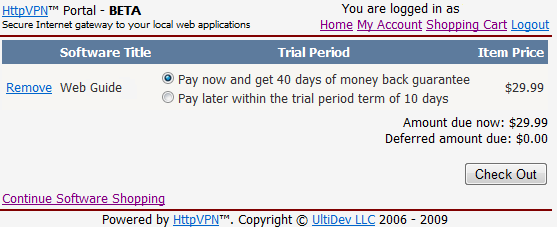
Once payment collection and revenue reporting functionality of the HttpVPN
Portal is turned on in the near future, app vendors will be able to collect
revenue for apps that were purchased and not returned within money-back
guarantee period.
Please be sure to refer your customers to our end-user's guide
for installation directions.
[Applications' compatibility, performance and security:
what to expect]
[End-user's guide]

|